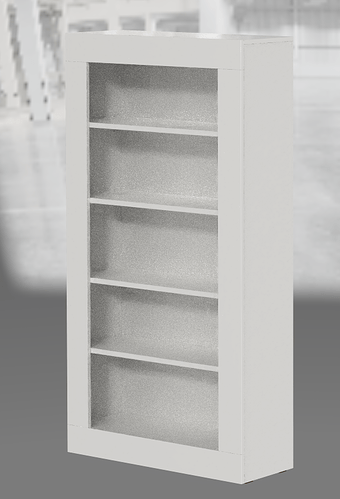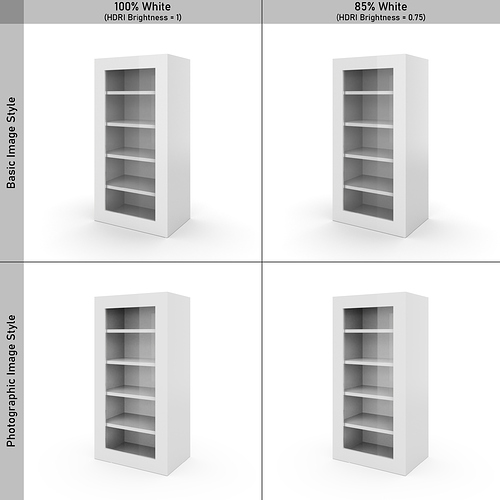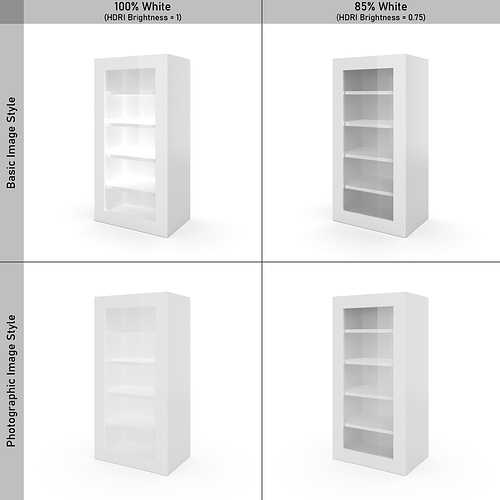I’m trying to render a really simple product scene and I’m playing with the Global Illumination Bounces setting right now.
When Increase that setting, my materials seem like they become unrealistically reflective. This is more obvious when I have “white on white” situations like this:
If I reduce the number of bounces the image looks morte tame:
How can I setup my scene so that I can get the most out of this option, and when am I supposed to increase or decrease GI bounces?
Hi Rui,
Generally speaking, the more Global Illumination Bounces you set, the more realistic the rendering will be.
The unrealistic “glow” you are seeing in the internal surfaces of the cabinet might be a result of using an overly bright white color for the paint/plastic. If the color is 100% white (RGB 255/255/255), then the surfaces will reflect more light than what most materials in reality are capable of doing. For white paints and plastics, a (sRGB) brightness of around 82% (RGB 209/209/209) or a bit higher is more physically correct.
Setting this “dimmed” white, the surfaces will absorb a bit more light, and you will notice that the glow disappears.
Let me know how it works 
Dries
1 Like
For white cabinets or other “white on white” scenarios with lots of occluded areas/crevices, you will likely get the best results by combining: less than 100% white diffuse color, at least 4 Global Illumination Bounces and a Photographic Image Style.
Below are some comparison images with combinations of:
- 1 vs 10 GI Bounces
- 100% vs 85% white
- Basic vs Photographic Image Style
1 GI Bounce
10 GI Bounces
Dries
2 Likes
Dries that was good comparisons. Thanks for that.
But I notice that if you add more than one large image (in pixel) and when you click it to view expended, you can’t see it in full size. It just goes next or previous image.
Thank you for your detailed explanation Dries!
I ended up going with 85% white with a smidge of yellow and 5 Global Illumination Bounces.
My environment was quite dark at 0,8 Brightness so I used the Image post-processing tools to give the image a bit more exposure.
It’s good enough for post in Photoshop now and it’s a good base for the other modules in the same collection.
1 Like